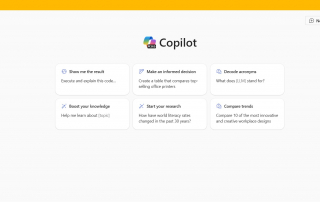Benefits of Microsoft Copilot for Small Businesses
Running a small business comes with many challenges, but Microsoft Copilot can make things easier. This AI-powered assistant, integrated with Microsoft 365, helps small businesses save time, work smarter, and grow efficiently. In this guide, we’ll [...]