Differences Between Voiding and Deleting an Invoice
What happens when you delete an invoice?
When you delete an invoice, you will remove it completely. The invoice will no longer show up in any accounts or reports. Delete an invoice only when you do not require any record of the invoice.
What happens when you void an invoice?
Voiding an invoice will leave any payment that has been recorded for the invoice. You will also be able to apply the payment to another invoice. A voided invoice will not show up on your reports or account balances. Voiding is almost always the better option.
QuickBooks Desktop
Delete an Invoice
Open the Invoice you wish to delete. Then click the Edit Menu and select Delete. You can also use the keyboard shortcut Ctrl + D.

How to Delete an Invoice in QuickBooks Desktop
Void an Invoice
Open the Invoice you wish to void. Then click the Edit Menu and select Void.
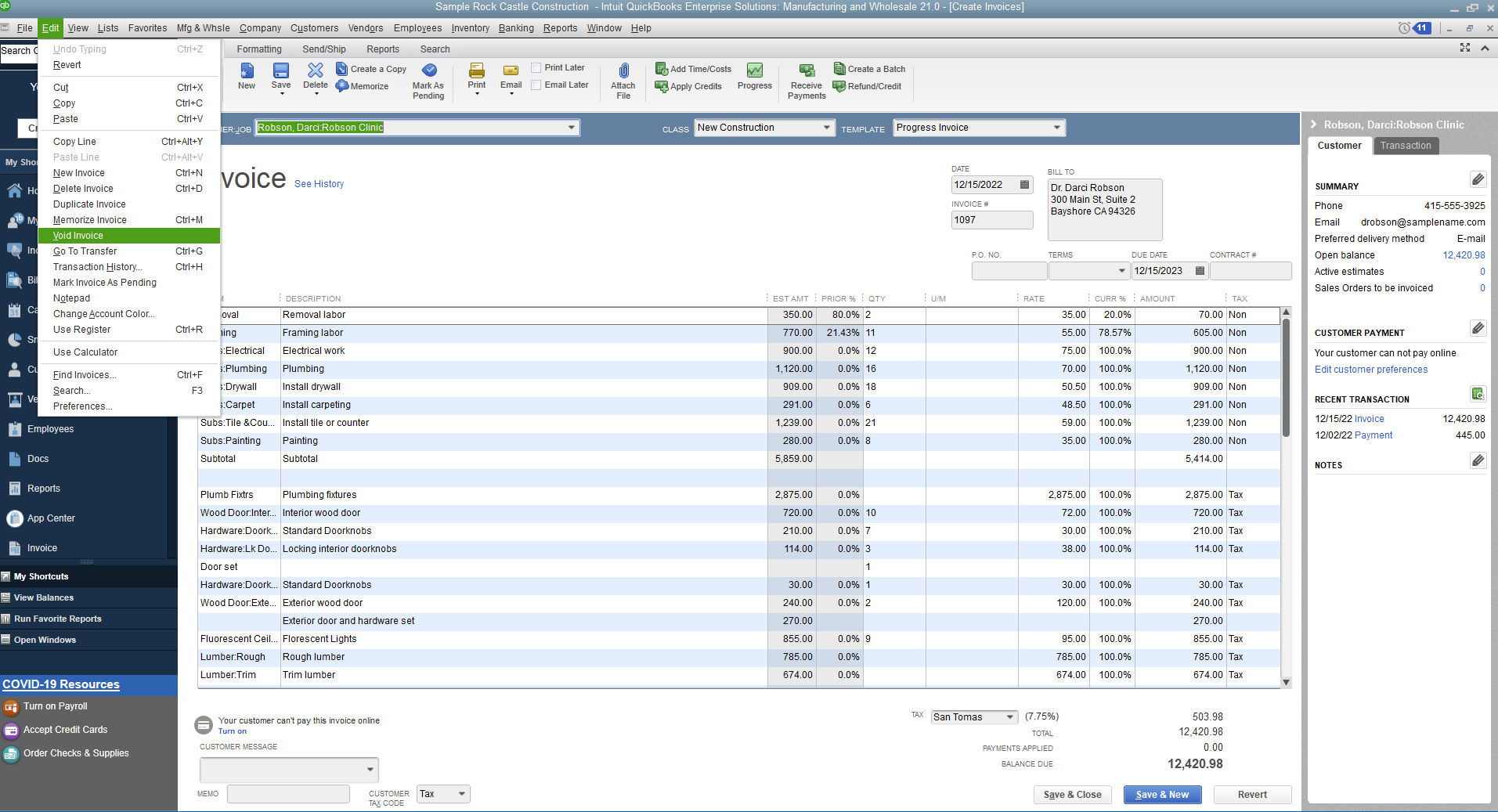
How to Void an Invoice in QuickBooks Desktop
QuickBooks Online
Delete an Invoice
Open the Sales and Expenses menu. Find and open the invoice. Click more in the footer, then select Delete.
Void an Invoice
Open the Sales and Expenses menu. Find and open the invoice. Click more in the footer, then select Void.
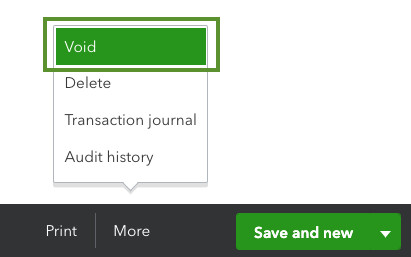
How to Void or Delete an Invoice in QuickBooks Online